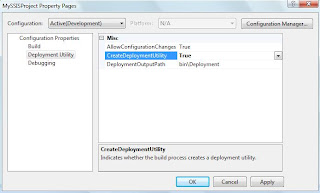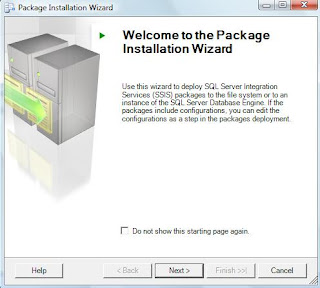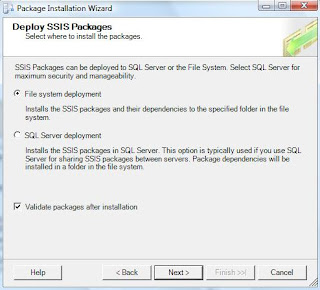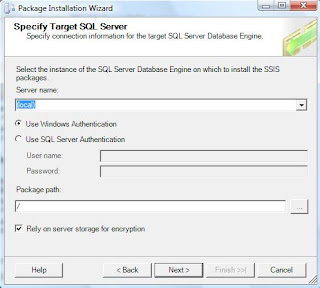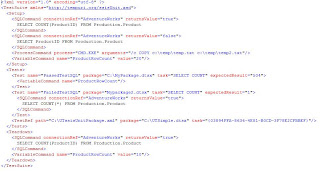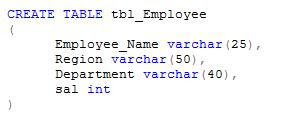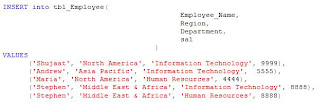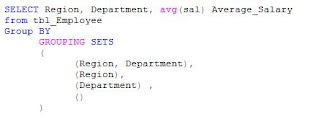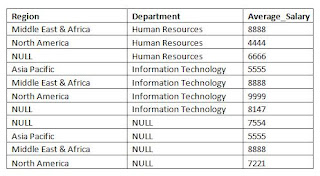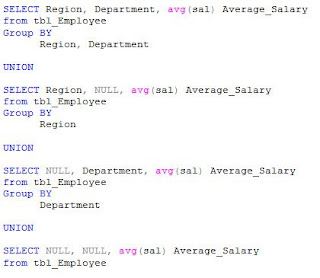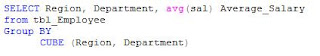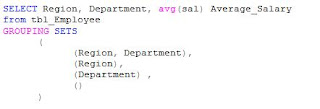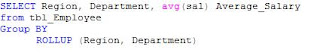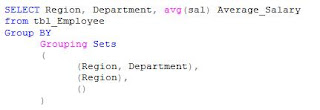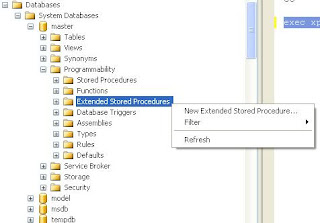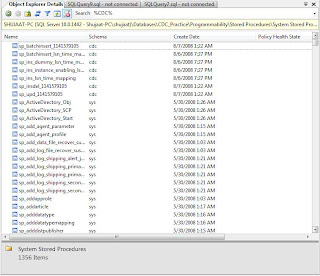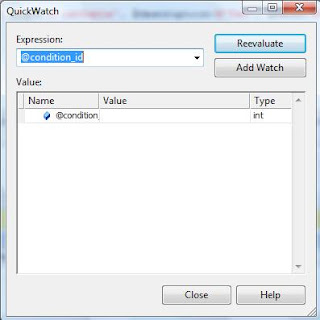Today the most important topic is security whether it is security of the
people's life or it is about their identity. For life saving, we have law
enforcement agencies. For security of identities, different mechanisms do
exist. Microsoft Code Name Zermatt is a step towards the same direction.
In many different applications and APIs there are different ways to build
identity support. Even with .net identity can be seen in different places.
When we have security so widely spread, it is difficult to maintain it. And
that is where hackers and phishers work hard to find a way to get some
place into your application.
Project Zermatt is about developing CLAIMS AWARE applications in .net
environment. It is designed to be simple to understand and open to use.
According to Microsoft, You don't need to be a security expert to implement
security based on Zermatt. A developer should be able to implement its
design based on Zermatt.
Microsoft is talking about identity providers everywhere. In SQL Server it
is doing that with addition of EKM i.e. Enhanced Key Management. Like
there, In Zermatt it has option to add custom identity providers.They are
also referred to as STS i.e. Security Token Services. It provides security
by providing a new CLAIMS MODEL including API support to build custom STS.
These STS implement WS-TRUST protocol.
From the very start of this Project, Micrsoft wanted it to support both B2C
(Business to Consumer) and B2B (Business to Business) Model. For B2C, it
should support ASP.net based application and for B2C, we mean supporting
WCF based applications.
For building Zermatt based applications or services you need to have .net
framework 3.5.
With Visual Guard, People came to the idea of centralized security. But
still at the time of mergers and acquisitions, it is very difficult to
maintain that idea of centralized security and developers had to look at
two different places to verify the identity of a user. By using Zermatt
across the industry, people will no more have this problem. So Zermatt is
towards a step for providing EXTRA FEDERATION for security.
To understand Zermatt first we need to understand what is CLAIMS BASED
security model? This is becaue it is the essence of Zermatt. for claims
based identity mode, user comes with all the information related to his
identity. Just by looking at this identity information user is
authenticated. Remember that this list of claims is also called SECURITY
TOKEN. They are generally signed by issuing authority to provide legitimacy
to the user.
For claims based security model a user needs a list of claims in order to
be authenticated by application (The application doesn't need to receive
username and password any more). The identity of a person is identified
through these claims. These CLAIMS are provided by some AUTHORITY which
have been assigned this role. So based on this discussion, we have
identified three roles.
1. User
2. Claim provision authority
3- Application
These three roles are named as CLIENT, ISSUING AUTHORITY and RELYING PARTY
(also called CLAIMS AWARE or CLAIMS BASED application) respectively in the
context of Project Zermatt. The issuing authority uses SECURITY TOKEN
SERVICE (STS) to provide tokens to clients. You can use built-in or custom
STS. There is complete framework support provided with Zermatt to create
your custom STS. The clients may be smart (active) or Browser based
(passive) clients.
Microsoft has used several WS-* standards to implement Zermatt for smart
clients. They are as follows:
WS-METADATAEXCHANGE:
This is used to retrieve policy by the Relying Party.
WS-POLICY
This is the standard for defining the structure of the policy.
WS-TRUST
This describes the working between smart client and Issuing Authority. This
deals with requesting and issuing security token.
For browser based applications these WS-* based standards are replaced by
HTTP GET, POST and REDIRECT.
In order to understand the tokens issued by the Issuing Authority, the
token must be in a standard format. This has been made easier by adopting
SAML (Security Assertion Markup Language) for security tokens by most
STS(s). SAML is a standard XML standard to represent claims. With this XML
based tokens platform independence for security can be achieved far easier.
This platform independence can appear even bigger if you include the
feature of Single Sign On with it.