Though the same result could be achieved earlier but we have to write different queries and would have to combine them using UNION operator. The result set returned by GROUPING SET is the union of the aggregates based on the columns specified in each set in the Grouping set.
To understand it completely first we create a table tbl_Employee.
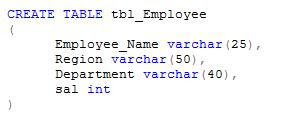
Now we populate table with some the following rows:
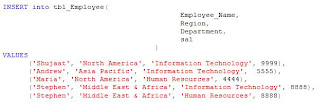
After populating with the rows, we select some rows using Grouping Sets.
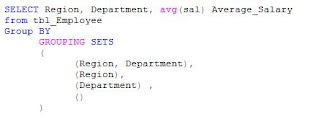
The result of this statement is as follows:
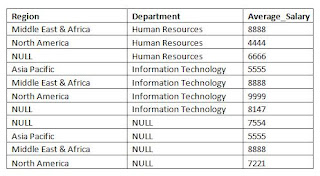
You can see that the result set contains rows grouping by each set in the specified Grouping Sets. You can see the average salary of employees for each region and department. You can also appreciate the average salary of employees for the organization (NULL for both Region and Department). This was the result of empty Grouping Set i.e. ().
Before 2008, if you had to get the same result set, following query had to be written:
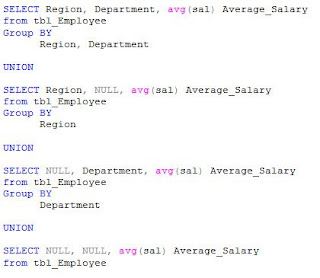
By looking at the above query, you can appreciate the ease provided by Grouping Set to the developer.
CUBE Sub Clause for Grouping
This is used to return power ‘n’ to 2 for ‘n’ elements.
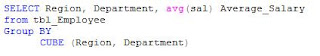
The above query is equivalent to the following query:
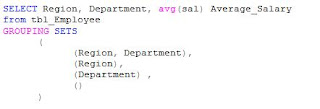
ROLLUP operator for Grouping
This is used to return ‘n+1’ grouping sets for ‘n’ elements in the hierarchy scenario.
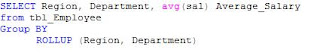
This is equivalent to the following query:
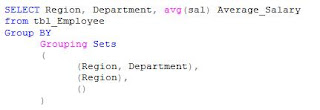





No comments:
Post a Comment