Add a connection in Server Explorer:
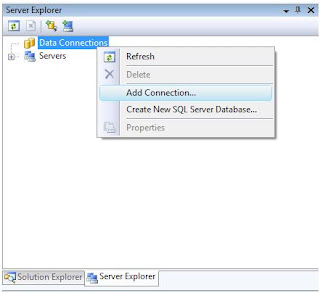
Add connection in Server Explorer:
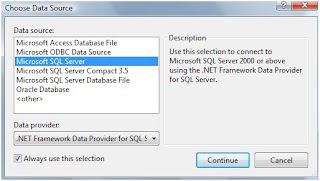
Select SQL Server from the selection list. When you try to select the servers then no server is available. Now you may think that you have SQL Server installed then why not those servers are available for selection.
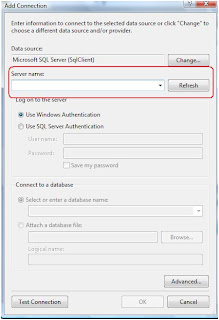
Just start the SQL Server Browser Service. This should solve the problem.
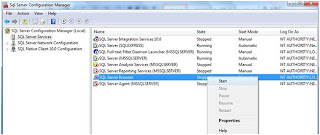
Now you may see that the servers become available in the selection list in Visual Studio.
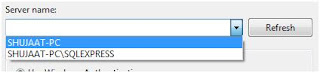




No comments:
Post a Comment