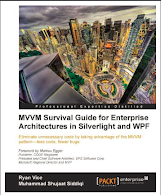I have come across an interesting article for using SharpZip library for zip operation required in .net. I hope you will find it interesting.
http://codecruncher.blogsome.com/2007/01/04/37/
Still SharpZip is not available for .net 3.5. So guyz wait for this.
Monday, May 26, 2008
Sample Code Word 11.0 Object Library
Just add the reference of Microsoft Word 11.0 Object library and play with the following code by putting in your method:
Microsoft.Office.Interop.Word.Document doc = new Microsoft.Office.Interop.Word.Document();
ApplicationClass myWordApp = new ApplicationClass(); // our application
object nothing = System.Reflection.Missing.Value; // our 'void' value
object filename = "C:/TestDoc/TestDot.dot"; // our word template
object destination = "C:/TestDoc/MyNewDocument.doc"; // our target filename
object notTrue = false; // our boolean false
myWordApp.Visible = false;
doc = this.myWordApp.Documents.Add(ref filename, ref nothing, ref nothing, ref nothing);
doc.WebPagePreview();
doc.SaveAs(
ref destination,
ref nothing,
ref nothing,
ref nothing,
ref nothing,
ref nothing,
ref nothing,
ref nothing,
ref nothing,
ref nothing,
ref nothing,
ref nothing,
ref nothing,
ref nothing,
ref nothing,
ref nothing);
Microsoft.Office.Interop.Word.Document doc = new Microsoft.Office.Interop.Word.Document();
ApplicationClass myWordApp = new ApplicationClass(); // our application
object nothing = System.Reflection.Missing.Value; // our 'void' value
object filename = "C:/TestDoc/TestDot.dot"; // our word template
object destination = "C:/TestDoc/MyNewDocument.doc"; // our target filename
object notTrue = false; // our boolean false
myWordApp.Visible = false;
doc = this.myWordApp.Documents.Add(ref filename, ref nothing, ref nothing, ref nothing);
doc.WebPagePreview();
doc.SaveAs(
ref destination,
ref nothing,
ref nothing,
ref nothing,
ref nothing,
ref nothing,
ref nothing,
ref nothing,
ref nothing,
ref nothing,
ref nothing,
ref nothing,
ref nothing,
ref nothing,
ref nothing,
ref nothing);
Labels:
Object library,
Office,
Office Programming,
orcas,
Visual Studio,
Word
Office Programming
Microsoft Office document creation and update is one of the hot topic in any project. Because organizations require them very often. So it is the duty of every software engineer to have a expetise on those technologies which are related to this requirement.
I recommend reading about these.
Visual Studio Tools for Office.
Microsoft Word Object Library
Microsoft Excel Object Library
Just search these on the google and read the wonderful information on the internet about these.
I recommend reading about these.
Visual Studio Tools for Office.
Microsoft Word Object Library
Microsoft Excel Object Library
Just search these on the google and read the wonderful information on the internet about these.
Labels:
Excel,
Office Programming,
Outlook,
VSTO,
Word
BCC in VSTO for outlook
It is interesting to know that MailItem.BCC can be assigned any value but it does not seem to work. There is an alternative approach for this which I used. It is as follows:
Outlook.Recipient rcp = ((Outlook.MailItem)Item).Recipients.Add("shujaatned@gmail.com");
rcp.Type = 3;
((Outlook.MailItem)Item).Recipients.ResolveAll();
Here Outlook.Recipient.Type = 3 means that this a BCC recipient.
This took me all day to find out. But I dont know why MailItem.BCC does not work.
Outlook.Recipient rcp = ((Outlook.MailItem)Item).Recipients.Add("shujaatned@gmail.com");
rcp.Type = 3;
((Outlook.MailItem)Item).Recipients.ResolveAll();
Here Outlook.Recipient.Type = 3 means that this a BCC recipient.
This took me all day to find out. But I dont know why MailItem.BCC does not work.
Labels:
BCC,
Blind copy,
Mail,
MailItem,
Outlook,
Visual Studio,
Visual Studio Tools for Office,
VSTO
Friday, May 2, 2008
DDL trigger for auditing DDL statments running on SQL Server
Today I would discuss the DDL triggers available in SQL Server 2005. Like Oracle these are executed when any DDL statement is executed. The SQL statements can be logged in this trigger.
For keeping a record, it is better to create a table.
CREATE TABLE [dbo].[DDL_OBJECT_VERSION](
[EVENT_TYPE] [varchar](100) COLLATE SQL_Latin1_General_CP1_CI_AS
NULL,
[POST_TIME] [datetime] NULL,
[LOGIN_NAME] [varchar](100) COLLATE SQL_Latin1_General_CP1_CI_AS
NULL,
[USERNAME] [varchar](100) COLLATE SQL_Latin1_General_CP1_CI_AS NULL,
[DATABASE_NAME] [varchar](100) COLLATE SQL_Latin1_General_CP1_CI_AS
NULL,
[SCHEMA_NAME] [varchar](100) COLLATE SQL_Latin1_General_CP1_CI_AS
NULL,
[OBJECTNAME] [nchar](100) COLLATE SQL_Latin1_General_CP1_CI_AS NULL,
[OBJECT_TYPE] [varchar](100) COLLATE SQL_Latin1_General_CP1_CI_AS
NULL,
[SQL_TEXT] [varchar](max) COLLATE SQL_Latin1_General_CP1_CI_AS NULL,
[SERVER_NAME] [varchar](100) COLLATE SQL_Latin1_General_CP1_CI_AS
NULL
) ON [PRIMARY]
The context information can be obtained by EVENTDATA() function availble in DDL trigger. The format of XML returned by this function is as follows:
CREATE_TABLE
2005-07-30T10:48:52.537
55
TEST-SHUJAAT
shujaat\Administrator
dbo
AdventureWorks
Person
Address
TABLE
ANSI_PADDING="ON"
QUOTED_IDENTIFIER="ON"
ENCRYPTED="FALSE" />
CREATE TABLE [Person].[Address](
[AddressID] [int]
IDENTITY (1, 1)
NOT FOR REPLICATION NOT NULL,
[AddressLine1] [nvarchar](60) NOT NULL,
[AddressLine2] [nvarchar](60) NULL,
[City] [nvarchar](30) NOT NULL,
[StateProvinceID] [int] NOT NULL,
[PostalCode] [nvarchar](15) NOT NULL,
[rowguid] uniqueidentifier ROWGUIDCOL NOT NULL CONSTRAINT
[DF_Address_rowguid] DEFAULT (NEWID()),
[ModifiedDate] [datetime] NOT NULL CONSTRAINT
[DF_Address_ModifiedDate] DEFAULT (GETDATE())
) ON [PRIMARY];
You can access invidual information with XQuery support available in SQL Server. The example code of DDL trigger is as follows:
CREATE TRIGGER [DDL_TRIG_OBJ_VERSIONS]
ON DATABASE
FOR DDL_DATABASE_LEVEL_EVENTS
AS
SET NOCOUNT ON
DECLARE @data XML;
SET @data = EVENTDATA();
insert INTO [DBO].[DDL_OBJECT_VERSION](
EVENT_TYPE,
POST_TIME,
SERVER_NAME,
LOGIN_NAME,
USERNAME,
DATABASE_NAME,
SCHEMA_NAME,
OBJECTNAME,
OBJECT_TYPE,
SQL_TEXT
)
VALUES(
@data.value('(/EVENT_INSTANCE/EventType)[1]','sysname'),
GETDATE(),
@data.value('(/EVENT_INSTANCE/ServerName)[1]','sysname'),
@data.value('(/EVENT_INSTANCE/LoginName)[1]','sysname'),
@data.value('(/EVENT_INSTANCE/UserName)[1]','sysname'),
@data.value('(/EVENT_INSTANCE/DatabaseName)[1]','sysname'),
@data.value('(/EVENT_INSTANCE/SchemaName)[1]','sysname'),
@data.value('(/EVENT_INSTANCE/ObjectName)[1]','sysname'),
@data.value('(/EVENT_INSTANCE/ObjectType)[1]','sysname'),
@data.value('(/EVENT_INSTANCE/TSQLCommand)[1]','VARCHAR(max)')
);
For keeping a record, it is better to create a table.
CREATE TABLE [dbo].[DDL_OBJECT_VERSION](
[EVENT_TYPE] [varchar](100) COLLATE SQL_Latin1_General_CP1_CI_AS
NULL,
[POST_TIME] [datetime] NULL,
[LOGIN_NAME] [varchar](100) COLLATE SQL_Latin1_General_CP1_CI_AS
NULL,
[USERNAME] [varchar](100) COLLATE SQL_Latin1_General_CP1_CI_AS NULL,
[DATABASE_NAME] [varchar](100) COLLATE SQL_Latin1_General_CP1_CI_AS
NULL,
[SCHEMA_NAME] [varchar](100) COLLATE SQL_Latin1_General_CP1_CI_AS
NULL,
[OBJECTNAME] [nchar](100) COLLATE SQL_Latin1_General_CP1_CI_AS NULL,
[OBJECT_TYPE] [varchar](100) COLLATE SQL_Latin1_General_CP1_CI_AS
NULL,
[SQL_TEXT] [varchar](max) COLLATE SQL_Latin1_General_CP1_CI_AS NULL,
[SERVER_NAME] [varchar](100) COLLATE SQL_Latin1_General_CP1_CI_AS
NULL
) ON [PRIMARY]
The context information can be obtained by EVENTDATA() function availble in DDL trigger. The format of XML returned by this function is as follows:
ANSI_PADDING="ON"
QUOTED_IDENTIFIER="ON"
ENCRYPTED="FALSE" />
[AddressID] [int]
IDENTITY (1, 1)
NOT FOR REPLICATION NOT NULL,
[AddressLine1] [nvarchar](60) NOT NULL,
[AddressLine2] [nvarchar](60) NULL,
[City] [nvarchar](30) NOT NULL,
[StateProvinceID] [int] NOT NULL,
[PostalCode] [nvarchar](15) NOT NULL,
[rowguid] uniqueidentifier ROWGUIDCOL NOT NULL CONSTRAINT
[DF_Address_rowguid] DEFAULT (NEWID()),
[ModifiedDate] [datetime] NOT NULL CONSTRAINT
[DF_Address_ModifiedDate] DEFAULT (GETDATE())
) ON [PRIMARY];
You can access invidual information with XQuery support available in SQL Server. The example code of DDL trigger is as follows:
CREATE TRIGGER [DDL_TRIG_OBJ_VERSIONS]
ON DATABASE
FOR DDL_DATABASE_LEVEL_EVENTS
AS
SET NOCOUNT ON
DECLARE @data XML;
SET @data = EVENTDATA();
insert INTO [DBO].[DDL_OBJECT_VERSION](
EVENT_TYPE,
POST_TIME,
SERVER_NAME,
LOGIN_NAME,
USERNAME,
DATABASE_NAME,
SCHEMA_NAME,
OBJECTNAME,
OBJECT_TYPE,
SQL_TEXT
)
VALUES(
@data.value('(/EVENT_INSTANCE/EventType)[1]','sysname'),
GETDATE(),
@data.value('(/EVENT_INSTANCE/ServerName)[1]','sysname'),
@data.value('(/EVENT_INSTANCE/LoginName)[1]','sysname'),
@data.value('(/EVENT_INSTANCE/UserName)[1]','sysname'),
@data.value('(/EVENT_INSTANCE/DatabaseName)[1]','sysname'),
@data.value('(/EVENT_INSTANCE/SchemaName)[1]','sysname'),
@data.value('(/EVENT_INSTANCE/ObjectName)[1]','sysname'),
@data.value('(/EVENT_INSTANCE/ObjectType)[1]','sysname'),
@data.value('(/EVENT_INSTANCE/TSQLCommand)[1]','VARCHAR(max)')
);
Labels:
database,
DDL,
Event Data,
EventData,
SQL Server,
trigger
Subscribe to:
Posts (Atom)